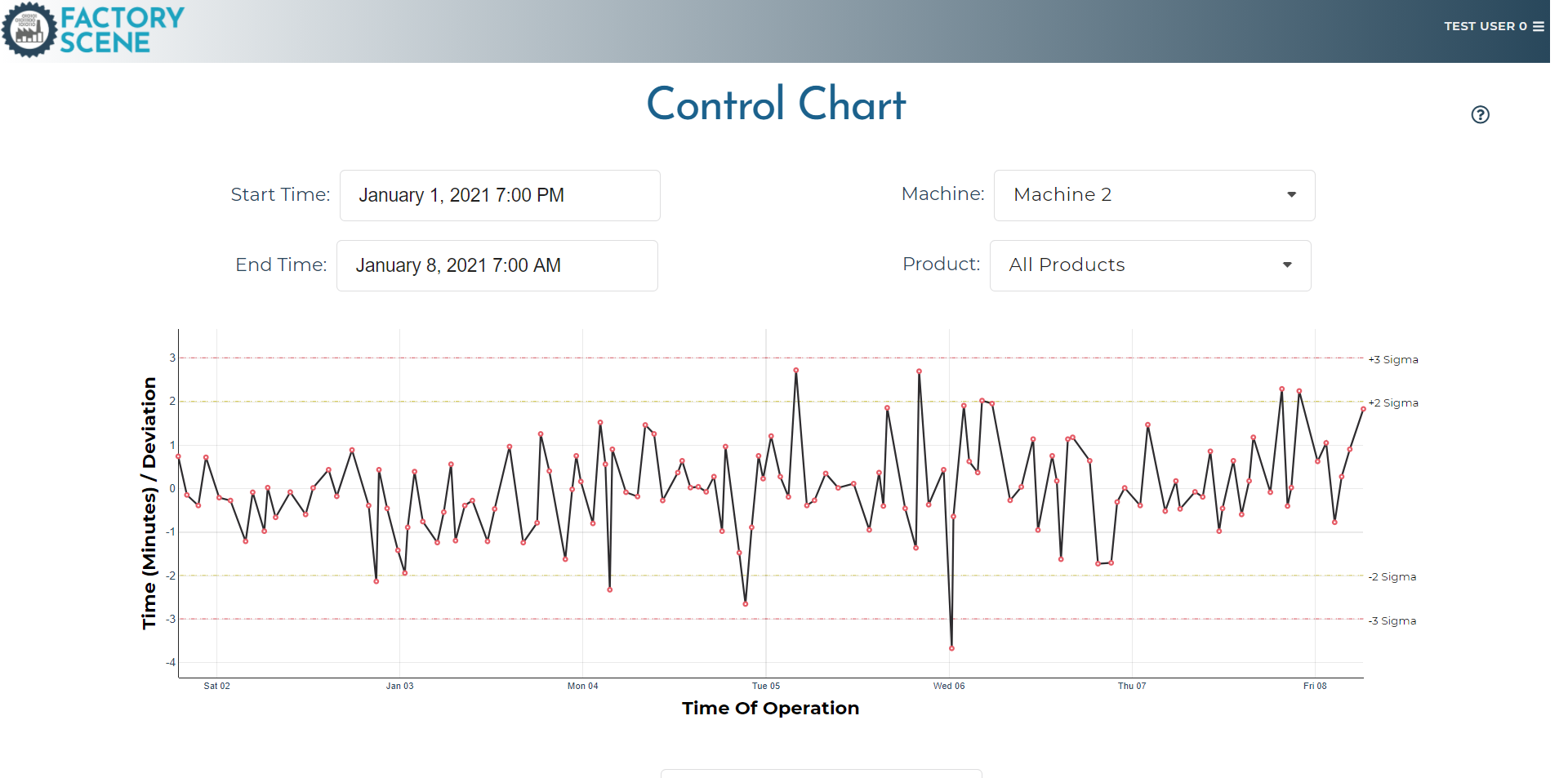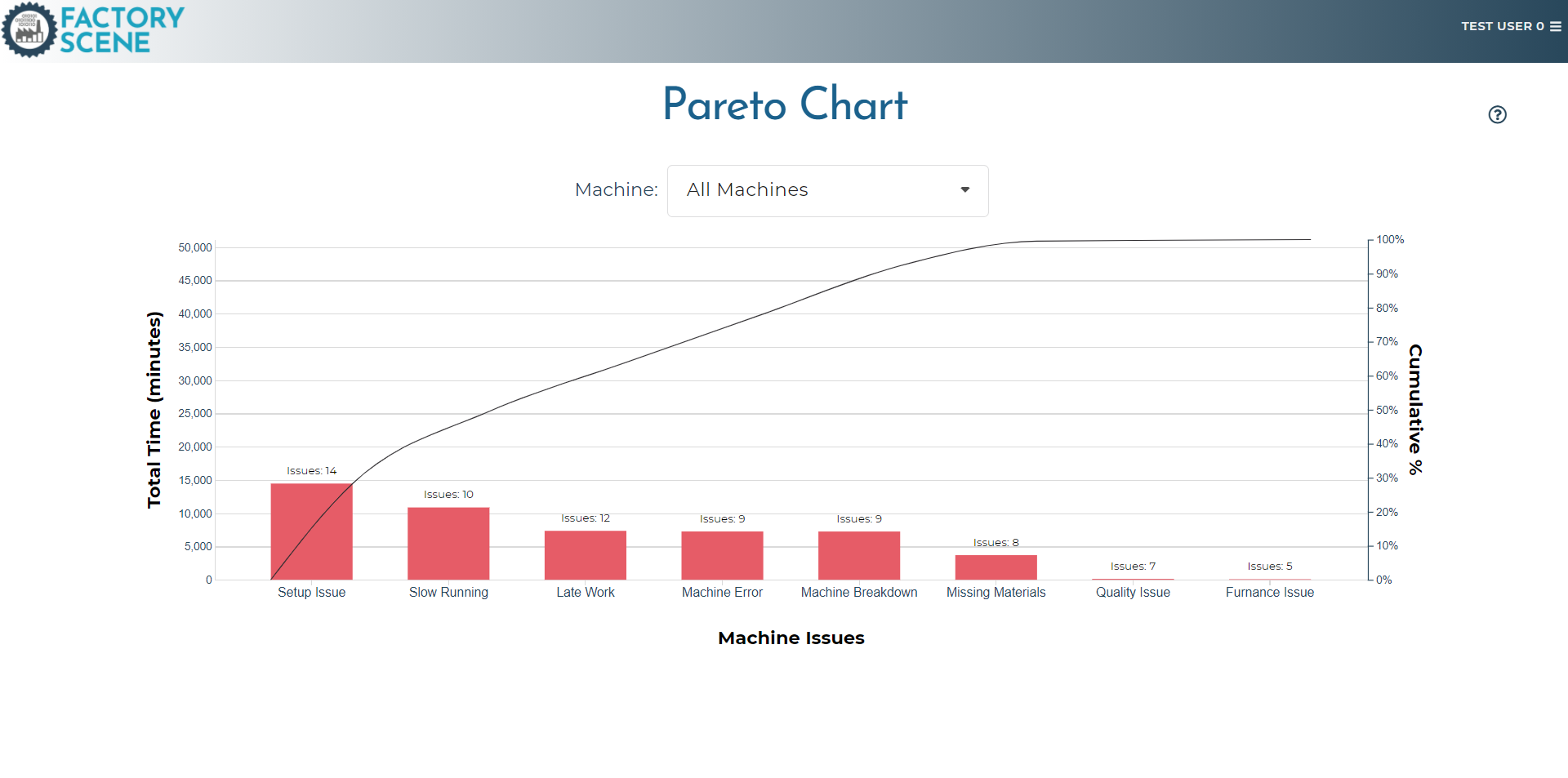Pacing Charts
Pacing chart Overview:
Much like a runner knows the pace to achieve a race goal, a manufacturing pacing chart provides the timeline to achieving the production goals. It is a visual representation of schedules and results that allow the viewer to see how they have progressed, what they are currently working on and what is up next.
Pacing Chart Features:
The pacing chart in Factory Scene provides a clear visual representation for employees and plant management to see what work is currently being done, the upcoming schedule at a work center and understand the success and issues with past work. Additionally, immediate access to work instructions is provided on-screen so employees can click to view the steps to complete each unit of production.